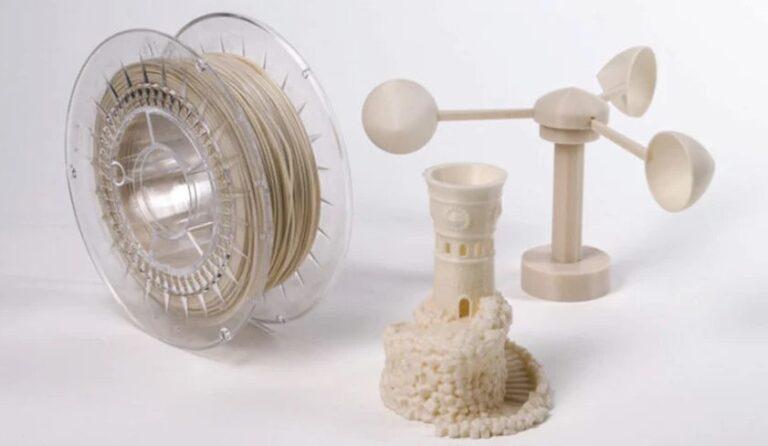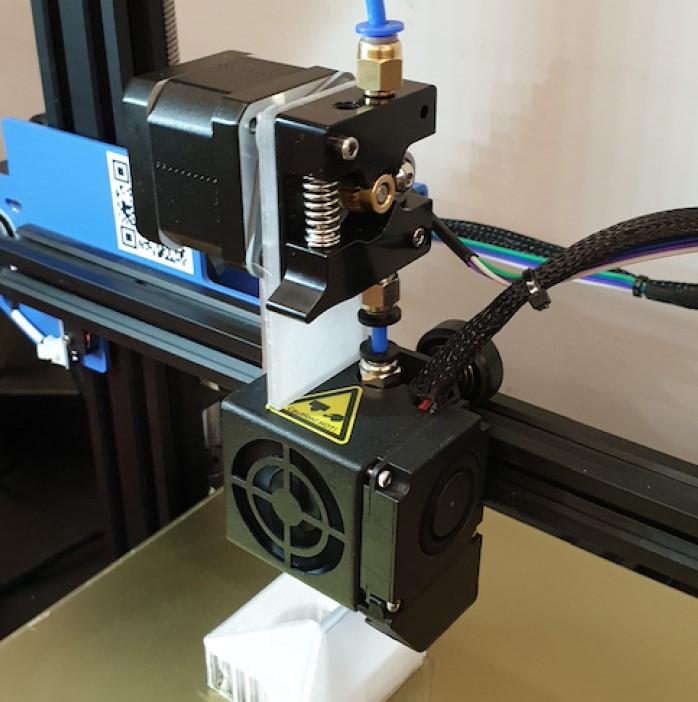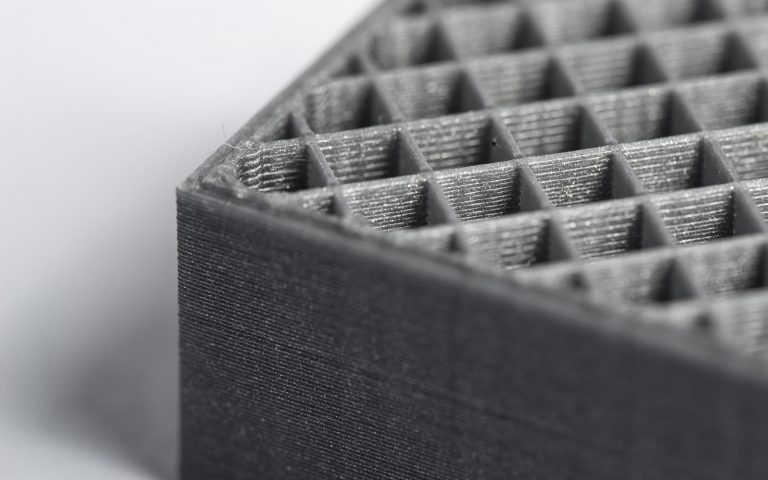PETG Filament: Everything You Need to Know About Using PETG
Introduction to PETG Filament
PETG filament is a type of thermoplastic polymer that has gained popularity in recent years due to its many beneficial properties. PETG stands for polyethylene terephthalate glycol-modified, which means that it is a modified version of the more common PET material.
The PETG filament has several advantages over other 3D printing materials such as PLA and ABS. PETG is more durable and flexible than PLA. This makes it great for functional prints. Examples include phone cases and hinges. PETG is also more impact-resistant than ABS. It has a higher melting point than PLA. This makes it ideal for high-temperature objects. Finally, PETG is transparent, which makes it a great choice for creating clear or translucent prints.

PETG filament is easier to print than other materials due to its low warping and good layer adhesion. This means that it is less likely to curl or deform during printing and that the layers stick together well, resulting in a smoother and more even surface finish.
PETG filament is becoming increasingly popular among 3D printing enthusiasts due to its versatility, strength, and ease of use. Its unique combination of properties makes it an ideal material for a wide range of applications, from creating durable and functional objects to producing intricate designs with a glossy finish. As more and more people discover the benefits of PETG filament, it is likely to become an even more popular choice for 3D printing projects in the future.
Advantages of PETG Filament
PETG filament offers a range of advantages over other 3D printing materials that make it a popular choice among makers and manufacturers. One of the most notable benefits of PETG is its durability. PETG is much stronger than materials like PLA and has a higher impact resistance than ABS. This makes it an ideal choice for printing functional objects that must withstand wear and tear.
Another advantage of PETG filament is its flexibility. PETG is more flexible than PLA, which means it can bend and stretch without breaking. This makes it useful for printing objects that require some degree of flexibility, such as phone cases or toys.
PETG filament is also transparent, which makes it an attractive choice for creating objects that require clarity, such as light covers or containers. It has a glossy finish that is similar to acrylic, which can give prints a professional look.
In addition to its physical properties, PETG filament is also easy to print with. It has a low tendency to warp, which means that it is less likely to curl or deform during printing. This also means that prints made with PETG filament require less maintenance and are more likely to have a smooth surface finish.
Overall, the advantages of PETG filament make it an ideal choice for a wide range of applications. Its durability, flexibility, and transparency, combined with its ease of use, make it a popular choice for both functional and decorative prints.
durability
The durability of PETG filament is one of its main benefits. PETG is an excellent choice for printing objects that must survive wear and tear because it is stronger than other common 3D printing materials like PLA. Because of its great impact resistance, it can bear pressure and impact without breaking or cracking. PETG filament is appropriate for printing products that will be exposed to acids or solvents because it is resistant to a variety of substances. It is a fantastic material to print useful items like tools or mechanical parts due to its strength and durability. PETG filament is an excellent material for printing items that will be exposed to heat or sunshine since it is more heat resistant than PLA. Overall, PETG filament is a great option for anyone who wants to produce 3D prints that will last for a very long time due to its resilience.
flexibility
Since PETG filament is more flexible than a lot of other 3D printing materials, it is the perfect material to use for manufacturing objects that need to be somewhat flexible. PETG is advantageous for printing goods like phone covers, toys, and other items that require a certain amount of flexibility because it can bend and stretch without breaking. The low level of the brittleness of PETG filament makes it less prone to fracture or snap under pressure. While PETG filament is less likely to curl or warp than more stiff materials like ABS, it is also simpler to work with throughout the printing process. Overall, PETG filament’s flexibility is an excellent feature for anyone who wishes to produce 3D prints that are both sturdy and durable as well as flexible to some extent.
transparency
PETG filament is unique in that it is transparent, which makes it an ideal choice for creating objects that require clarity. PETG filament has a glossy finish that is similar to acrylic, which gives it a professional look and makes it an excellent choice for creating light covers, clear containers, or other items that require a see-through surface. Its transparency also allows for the creation of intricate designs that can be showcased from all angles. Additionally, the transparency of PETG filament is not compromised even when printed at high resolutions, making it a popular choice for creating detailed and complex prints. Overall, the transparency of PETG filament is a valuable asset for anyone who wants to create 3D prints that are not only functional and durable but also aesthetically pleasing.
Differences between PETG and Other Filaments
PETG filament has several key differences when compared to other commonly used 3D printing filaments like PLA and ABS. One of the biggest differences is in terms of durability. While PLA is known for its ease of use and low cost, it is not as strong or durable as PETG. PLA is also more brittle and prone to cracking, making it less suitable for functional prints that require a higher level of strength and durability. ABS, on the other hand, is more durable than PLA but can be more difficult to print with and has a higher tendency to warp during the printing process.
Another key difference between PETG and other filaments is flexibility. PETG is more flexible than PLA, which means it can bend and stretch without breaking. In contrast, PLA is a more rigid material, which can make it more challenging to print objects that require some degree of flexibility.
Transparency is another difference between PETG and other filaments. PETG is transparent, which makes it an excellent choice for creating objects that require clarity. PLA and ABS, on the other hand, are opaque and do not offer the same level of transparency.
Overall, PETG filament offers a unique combination of strength, flexibility, and transparency that sets it apart from other commonly used 3D printing filaments. While each filament has its own strengths and weaknesses, PETG’s unique properties make it an excellent choice for a wide range of applications.
PETG Vs. PLA
PETG and PLA are two of the most commonly used filaments in 3D printing. While both filaments have some similarities, there are also some key differences between them. One of the biggest differences is in terms of durability. PETG is much stronger and more durable than PLA, which makes it a better choice for creating functional prints that need to withstand wear and tear. PLA, on the other hand, is more brittle and prone to breaking, which makes it better suited for creating smaller, decorative prints.
Another difference between PETG and PLA is in terms of flexibility. PETG is more flexible than PLA, which makes it a better choice for creating prints that require some degree of flexibility or elasticity. PLA, on the other hand, is a more rigid material and may not be suitable for creating prints that need to be flexible or bendable.
Transparency is another difference between PETG and PLA. While PETG is transparent and can create clear, see-through prints, PLA is not transparent and is better suited for creating opaque or solid prints.
Overall, both PETG and PLA have their own unique strengths and weaknesses, and the choice between them will depend on the specific requirements of the print project. However, PETG’s durability, flexibility, and transparency make it a versatile filament that can be used for a wide range of applications.
| PETG Filament | PLA Filament |
|---|---|
| Strong and durable | Brittle and prone to breaking |
| More flexible | More rigid |
| Transparent | Opaque |
| Can withstand higher temperatures | Can melt at lower temperatures |
| Less likely to warp during printing | More likely to warp during printing |
| Requires higher temperatures for printing | Can be printed at lower temperatures |
| Better suited for functional prints | Better suited for decorative prints |
PETG Vs. ABS
PETG and ABS are two popular 3D printing filaments, each with its own set of unique properties. One of the main differences between PETG and ABS is in terms of durability. While both filaments are relatively strong, ABS is slightly stronger and more impact-resistant than PETG. ABS also has a higher melting point, which makes it more suitable for creating prints that will be exposed to higher temperatures.
Another key difference between PETG and ABS is in terms of printability. PETG is less likely to warp during printing than ABS, which can be prone to warping and shrinking. PETG also requires less heat to print than ABS, which means it may be easier to work with for those new to 3D printing.
Another difference between the two filaments is in terms of flexibility. PETG is more flexible than ABS, which makes it more suitable for creating prints that require some degree of flexibility or elasticity. ABS, on the other hand, is more rigid and better suited for creating prints that need to maintain their shape and structure.
Transparency is another area where PETG and ABS differ. PETG is transparent, while ABS is opaque. This makes PETG a better choice for creating prints that need to be see-through or have a clear finish.
| PETG Filament | ABS Filament |
|---|---|
| Less prone to warping during printing | More prone to warping during printing |
| Requires lower printing temperatures | Requires higher printing temperatures |
| More flexible | More rigid |
| Transparent | Opaque |
| Lower impact resistance | Higher impact resistance |
| Lower melting point | Higher melting point |
| Chemical resistance is lower | Chemical resistance is higher |
| Less toxic fumes when printing | More toxic fumes when printing |
How to Print with PETG Filament
Printing with PETG filament requires a slightly different approach than printing with other filaments, such as PLA or ABS. Here is a step-by-step guide on how to print with PETG filament:
- Set the printing bed temperature: PETG filament requires a higher bed temperature than PLA. Generally, a bed temperature of around 70-80°C is recommended for PETG printing.
- Set the nozzle temperature: PETG also requires a higher nozzle temperature than PLA. A nozzle temperature of around 230-250°C is recommended for PETG printing.
- Adjust the printing speed: PETG filament can be printed at a faster speed than PLA, but slower than ABS. A printing speed of around 40-60mm/s is recommended for PETG printing.
- Use a cooling fan: PETG can be sensitive to heat, so it’s important to use a cooling fan to help prevent the filament from overheating during printing. However, the cooling fan should not be set too high, as this can cause warping and cracking of the printed part.
- Ensure proper bed adhesion: PETG can be prone to warping, so it’s important to ensure that the print adheres well to the bed. One way to achieve this is to use a heated bed with a build surface like BuildTak or PEI. It’s also important to ensure that the bed is level and clean before starting the print.
- Fine-tune the settings: Every printer and filament combination is different, so it may take some fine-tuning to get the settings just right for your specific setup. Be prepared to experiment with different bed and nozzle temperatures, printing speeds, and cooling fan settings until you achieve the desired results.
Troubleshooting PETG Prints
While PETG filament is a versatile and reliable option for 3D printing, like any material, it can sometimes present challenges during the printing process. Here are some tips on how to troubleshoot common issues that may arise during PETG printing:
- Warping: PETG filament can be prone to warping if the print bed temperature is not high enough or if the print bed is not properly leveled. To fix warping issues, try increasing the bed temperature or using a build surface like BuildTak or PEI to improve bed adhesion. Additionally, make sure the print bed is level and clean before starting the print.
- Stringing: PETG filament can sometimes leave thin, wispy strings between printed objects, known as stringing. This can occur if the printing temperature is too high or if the cooling fan is not set properly. To fix stringing issues, try reducing the nozzle temperature and adjusting the cooling fan settings to prevent the filament from overheating.
- Layer separation: If layers are separating or delaminating during printing, this may be due to insufficient bonding between the layers. To address this issue, try increasing the printing temperature slightly or using a slower printing speed to allow for better layer adhesion.
- Extrusion issues: If the PETG filament is not extruding properly, this may be due to a clogged nozzle or improperly loaded filament. Try clearing the nozzle or reloading the filament to ensure proper extrusion.
- Rough surfaces: If the surface of the printed object is rough or uneven, this may be due to the printing speed being too high or the cooling fan is set too low. Try reducing the printing speed or increasing the cooling fan speed to improve surface quality.
Finishing Your PETG Prints
When using PETG filament to successfully print something, you might wish to give the final result a polished look. Here are some pointers on how to finish your PETG prints:
Sanding: Since PETG is a relatively soft material, sanding can be a useful method for removing burrs or smoothing out layer lines. Start with a coarse grit sandpaper, like 220 or 320, and work your way up to a finer grain, like 600 or 800. Moreover, wet sanding can result in a smoother surface and aid in preventing clogs.
Polishing: You can buff the surface of the PETG to give it a bright, polished appearance by using a polishing product like Novus Plastic Polish. Work in a circular motion while applying the polish with a soft cloth or buffing pad, gradually increasing the pressure until the required shine is obtained.
Flame polishing: Flame polishing is an additional method for producing a polished appearance. This includes momentarily exposing the surface of the PETG to a flame, which melts and smoothes the surface. To prevent overheating or deforming the printed product, this approach must be used with caution and precision.
Coating: Applying a clear finish, such as a spray-on varnish or resin, will give your PETG prints an additional layer of protection and gloss. The completed product’s color and durability may be improved as a result.
Overall, finishing your PETG prints can assist to improve their appearance and longevity, and there are a range of procedures you can apply to obtain the required effects. But be sure to take proper safety precautions, such as wearing gloves and protective glasses, while using sandpaper or dealing with open flames.
Post-Processing PETG Prints
After finishing your PETG prints, you may want to take them to the next level by adding some post-processing techniques. Here are some techniques for post-processing PETG prints:
Painting
PETG is a versatile material that can be painted with various types of paint, including acrylic, enamel, and spray paint. Before painting, it’s important to clean the surface of the PETG with soap and water to remove any oils or debris. You can also use a plastic primer or adhesion promoter to help the paint adhere better to the PETG. Once the surface is clean and primed, you can apply the paint using a brush or spray can. Allow the paint to dry completely before handling or applying a second coat.
Dyeing
PETG is a thermoplastic material that can be dyed using heat-set dyes, such as iDye Poly or Rit DyeMore. To dye your PETG print, you will need to heat the dye and submerge the object in the dye bath. The exact dyeing process will depend on the specific dye and instructions, so be sure to read the manufacturer’s recommendations carefully. After dyeing, rinse the PETG thoroughly and allow it to dry completely before handling.
Vinyl wrapping
Another option for post-processing PETG prints is to apply a vinyl wrap or decal. This can add a layer of protection and customization to your print, and there are a variety of designs and colors available. To apply a vinyl wrap, you will need to clean and prepare the surface of the PETG, cut the vinyl to size, and apply it carefully with a squeegee or credit card. You can also use a heat gun to help the vinyl conform to the shape of the PETG.
Hydrographics
Hydrographics, also known as water transfer printing, is a technique for applying custom patterns or designs to 3D-printed objects. The process involves placing a film with the desired design on the surface of the PETG, then activating the film with water to transfer the design onto the object. Hydrographics can be used to create a wide range of effects, from wood grain to camouflage patterns.
Overall, post-processing techniques can add unique and personalized touches to your PETG prints. Just be sure to follow the instructions carefully and take proper safety precautions when using paints or dyes.
Conclusion
In conclusion, PETG filament is a versatile and popular material for 3D printing enthusiasts. Its combination of durability, flexibility, and transparency makes it suitable for a wide range of applications, from functional parts to artistic creations. Compared to other filaments, PETG offers a unique set of advantages and disadvantages that are important to consider when choosing a material for your project.
When printing with PETG, it’s important to take into account its specific printing parameters, such as bed temperature, nozzle temperature, and printing speed. Troubleshooting common issues such as warping or stringing can also help ensure successful prints.
Finally, post-processing techniques such as painting, dyeing, or hydrographic can add even more customization and creativity to your PETG prints. With its many benefits and options for customization, PETG filament is a great choice for any 3D printing project.
how to design parts for 3D printing using PETG filament?
Time needed: 1 hour.
- Choose the right software:
To design parts for 3D printing, you will need to use specialized 3D modeling software. Some popular options include Tinkercad, Fusion 360, and SketchUp. Choose software that you are comfortable with and that has the features you need for your design.
- Consider PETG’s properties:
When designing parts for PETG filament, it’s important to take into account its specific properties, such as its flexibility and transparency. This may affect the design of the part, such as adding fillets or chamfers to reduce stress concentrations or designing parts with thicker walls to improve durability.
- Check for printability:
Before printing your design, it’s important to check that it is printable. Most 3D modeling software includes a feature for checking the printability of your design, which can identify issues such as overhangs or unsupported features. You may also want to use slicing software to preview the print and check for any issues.
- Optimize for printing:
Once you’ve confirmed that your design is printable, you can optimize it for printing with PETG filament. This may include adjusting the infill density, adding support structures where needed, or adjusting the print orientation to minimize warping or stringing.
- Print and test:
Finally, print your design and test it to ensure that it meets your requirements. If the part doesn’t turn out as expected, you may need to adjust your design or printing settings and try again.
By following these steps, you can design and print parts with PETG filament that meet your specific needs and requirements. Just remember to take into account PETG’s unique properties and adjust your design accordingly to ensure successful prints.
FAQs
PETG filament is a type of plastic filament used in 3D printing. It is made from a glycol-modified version of PET (polyethylene terephthalate), a thermoplastic polymer commonly used in water bottles and food containers.
PETG filament offers several advantages, including high durability, flexibility, and transparency. It is also easy to print with and produces high-quality prints.
When printing with PETG filament, it’s important to set the bed temperature between 70-85°C and the nozzle temperature between 230-250°C. You should also print at a slower speed than you would with other filaments, typically around 30-40 mm/s.
Common issues with PETG prints include warping, stringing, and poor adhesion. To troubleshoot these issues, you can adjust the bed temperature, nozzle temperature, or printing speed. You can also use a different type of bed adhesive, such as a glue stick or hairspray, to improve adhesion.