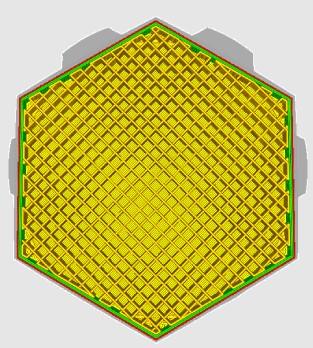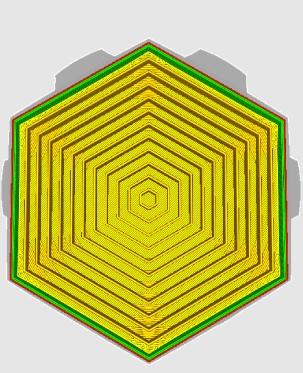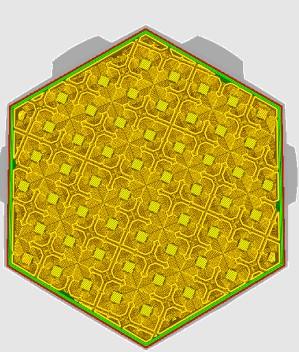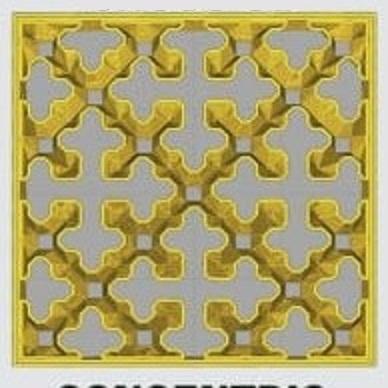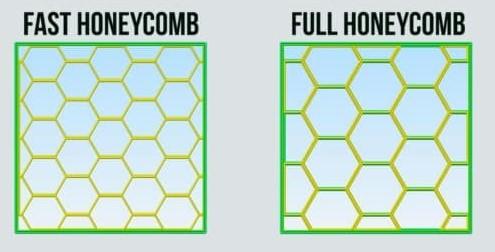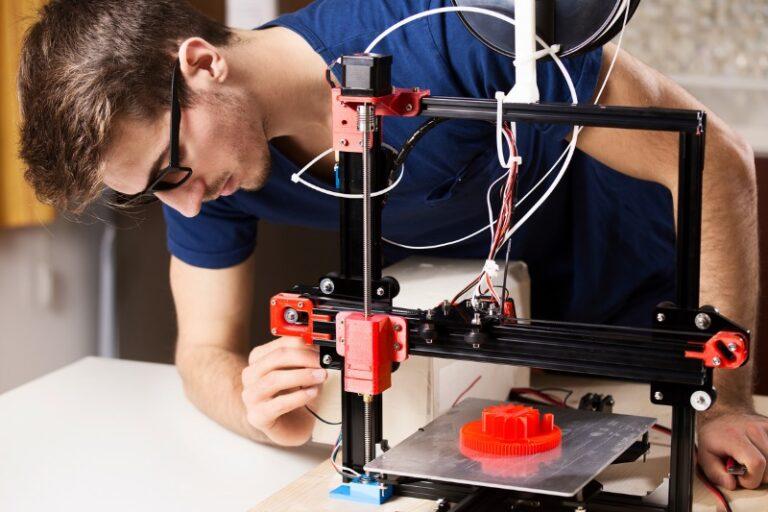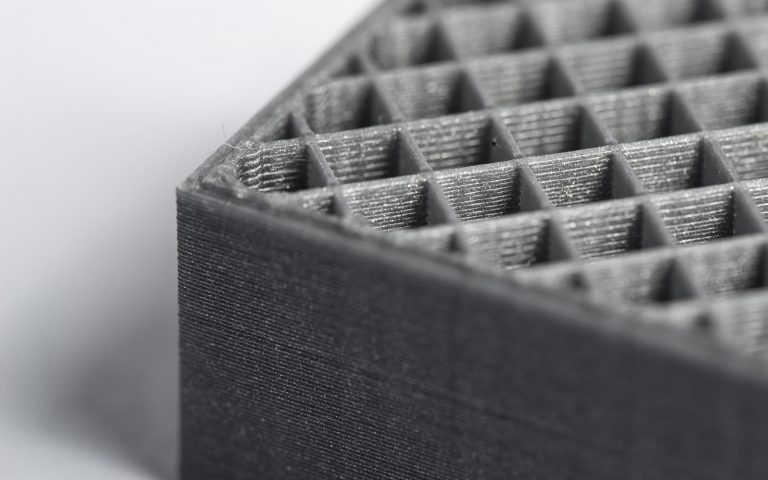Cura Infill Patterns: A Comprehensive Guide for Stronger and Faster 3D Printing
Introduction to Cura Infill Patterns
In the world of 3D printing, cura infill patterns play a crucial role in determining the strength, appearance, and print time of an object. To start, let’s explore what infill patterns are and why they matter. Infill refers to the internal structure of a 3D-printed object, which supports its outer shell or walls. By adjusting the pattern, density, and other settings, users can optimize their prints for specific applications or requirements.
Cura, a popular slicing software, offers a variety of infill patterns for users to choose from. These patterns can significantly impact the final outcome of a print, as different patterns provide varying levels of strength and material usage. By understanding the basics of cura infill patterns, users can make informed decisions about which pattern is best for their specific project.
In the next sections, we’ll delve deeper into the different types of cura infill patterns available and how to select the ideal pattern for your 3D printing needs. We’ll also discuss factors to consider when choosing an infill pattern, such as strength, print time, and material usage, to help you get the most out of your 3D printing experience.
The Importance of Infill Patterns in 3D Printing
Infill patterns in 3D printing, including cura infill patterns, have a significant impact on the overall quality and performance of printed objects. First and foremost, infill patterns determine the internal structure of a print, which directly affects its strength and stability. A well-selected infill pattern can make the difference between a durable, functional object and one that easily breaks or deforms under pressure.
Another essential aspect of cura infill patterns is their influence on print time and material usage. By adjusting the pattern and infill density, users can reduce the amount of filament needed for a print, as well as shorten the time it takes to complete the print. This can lead to cost savings and improved efficiency, especially for those who print large quantities or intricate designs.
Lastly, cura infill patterns also play a role in the visual appearance of a 3D printed object. Some patterns may be more visible through the object’s outer shell, while others can create interesting aesthetic effects, depending on the material and design. By carefully selecting the appropriate infill pattern, users can achieve a balance between functionality and visual appeal in their 3D prints.
In conclusion, cura infill patterns are a critical aspect of 3D printing that can greatly affect the strength, print time, material usage, and visual appearance of printed objects. By understanding the importance of infill patterns, users can make informed decisions and optimize their 3D printing projects for success.
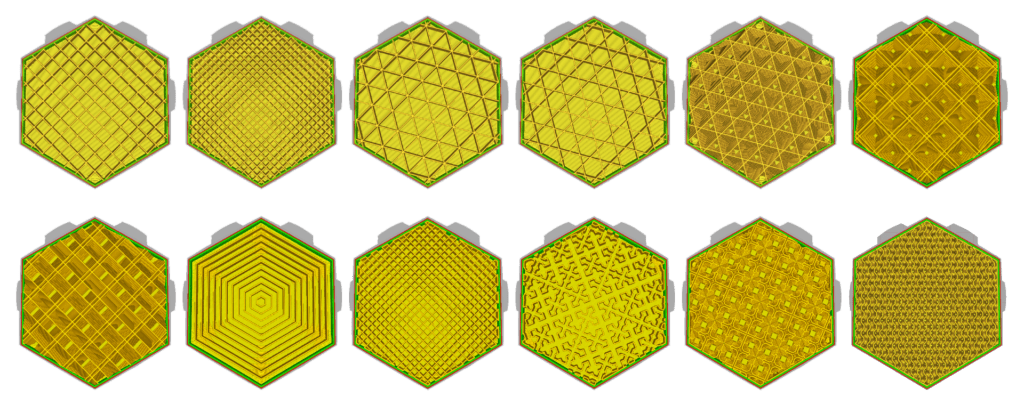
Types of Cura Infill Patterns
Vary infill patterns can be used in the world of 3D printing to get varying results in terms of strength, print time, and material utilization. Before choosing the best solution for your project, it is important to grasp the advantages and trade-offs that each pattern offers. We shall examine the most prevalent patterns offered by Cura in this section, along with some of their specific uses.
Rectilinear/Grid
Rectilinear, also known as grid, is one of the simplest and most widely used infill patterns. This pattern forms a series of horizontal and vertical lines that create a grid-like structure within the 3D printed object. Due to its simplicity, rectilinear infill typically has shorter print times compared to more complex patterns.
The grid pattern offers a balanced combination of strength and material usage. For example, a 20% infill density using the rectilinear pattern provides a reasonable level of durability without consuming too much filament. This makes it an excellent choice for general-purpose 3D printing applications or for objects that do not require extreme strength or specific aesthetic properties.
However, if your project demands higher strength, you may need to increase the infill density or opt for a different pattern. It’s important to consider factors such as the object’s intended use and any specific requirements before choosing the rectilinear pattern. Overall, the rectilinear/grid pattern serves as a versatile and reliable option for many 3D printing projects.
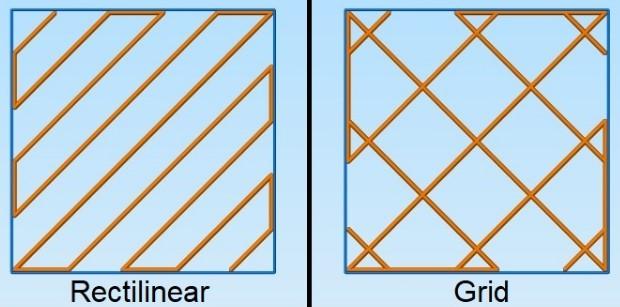
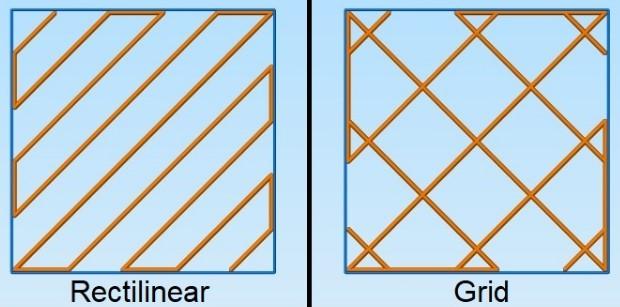
Triangular
Triangular infill is another popular pattern that consists of a series of triangles arranged in a lattice structure. This pattern provides enhanced strength compared to the rectilinear grid, making it an ideal choice for objects that need to withstand greater mechanical stress or pressure.
Due to its more intricate design, the triangular pattern typically requires longer print times and slightly more material than the rectilinear pattern. However, the increased strength it offers can justify the additional material usage and time investment, especially for functional parts or those with specific load-bearing requirements.
For instance, if you are printing a bracket that will support a heavy load, a triangular infill pattern with a 30% density might be a suitable choice. The higher density and the geometric strength of triangles work together to provide greater resistance to deformation and failure under pressure.
When considering the triangular pattern, it’s essential to weigh the trade-offs between strength, material usage, and print time to determine if it is the right choice for your 3D printing project. Overall, the triangular infill pattern is an excellent option for those who require improved strength and durability in their printed objects.
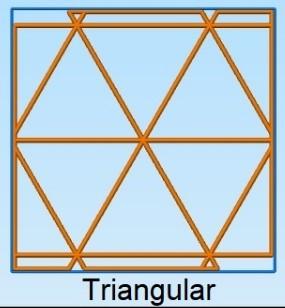
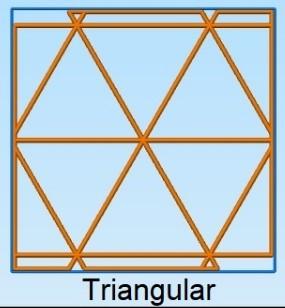
Diagonal
Diagonal infill, sometimes referred to as cross or cross 3D, is a pattern that features lines arranged diagonally, forming a series of diamonds or parallelograms. This pattern is known for providing a balance between strength, material usage, and print time, making it a versatile option for a wide range of 3D printing projects.
The diagonal pattern’s inherent structural strength comes from the even distribution of forces along the diagonals. This can be particularly beneficial for objects that need to withstand torsional or twisting forces. For example, a tool handle printed with a diagonal infill pattern at 25% density would likely provide the required strength while minimizing material usage and print time.
Although the diagonal pattern may not be as strong as the triangular pattern, it typically requires less material and prints faster. This makes it a suitable choice for objects that need moderate strength and durability without excessive material consumption or extended print times.
In summary, the diagonal infill pattern offers a well-rounded option for many 3D printing projects, striking a balance between strength, material usage, and print time. It’s important to carefully assess the specific requirements of your project to determine if the diagonal pattern is the most appropriate choice.
Zigzag
Zigzag infill is a pattern characterized by a continuous, back-and-forth line that forms a series of connected zigzagging shapes. This pattern is known for its fast printing speeds and relatively low material consumption, making it an excellent choice for projects where time and material efficiency are top priorities.
The zigzag pattern provides moderate strength, although not as strong as triangular or diagonal patterns. However, its continuous line ensures good layer adhesion and minimizes the number of retractions, resulting in smoother prints with fewer imperfections.
For example, consider printing a simple decorative item or a prototype that doesn’t require high strength or durability. Using a zigzag infill pattern with a 15% density could save both time and material without compromising the object’s overall appearance and functionality.
While the zigzag pattern may not be ideal for objects with specific strength requirements or those that need to withstand heavy loads, it offers a cost-effective and time-efficient solution for many other projects. When deciding whether to use the zigzag infill pattern, carefully consider your project’s needs in terms of strength, material usage, and print time to make an informed decision.
Concentric
Concentric infill is a unique pattern that forms continuous, circular loops around the object’s center. It’s often chosen for aesthetic reasons, as it creates visually appealing designs that can enhance the look of the final print. However, its practical applications are also worth considering.
The strength of the concentric pattern varies depending on the object’s geometry and can be influenced by factors such as layer height, infill density, and material type. For example, using a concentric pattern with a 30% density on a round-shaped object could provide sufficient strength for a decorative piece or a non-load-bearing part.
One advantage of this pattern is its relatively low material consumption, making it suitable for projects where material efficiency is crucial. When printing a vase or a container, using a concentric infill pattern can save material while still providing an attractive appearance and acceptable strength.
On the other hand, concentric infill may not be the best choice for objects that require high strength or those that need to withstand significant mechanical stress. When deciding whether to use a concentric infill pattern, weigh the benefits of its visual appeal against the strength requirements and material usage of your specific project.
Gyroid
The gyroid infill pattern is a complex, three-dimensional lattice structure that provides high strength and flexibility. It’s inspired by a naturally occurring pattern found in butterfly wings and plant cell walls. This pattern is gaining popularity in the 3D printing world due to its unique properties.
A gyroid pattern with a 15% density, for example, can provide excellent strength while using less material compared to traditional infill patterns. This makes it a popular choice for projects that require a balance between material usage and structural integrity.
Another benefit of the gyroid pattern is its isotropic strength, meaning it can withstand forces from multiple directions. This feature makes it suitable for applications such as drone frames, automotive components, and mechanical parts that need to withstand various forces.
However, it’s essential to note that the gyroid pattern can increase print times due to its complexity. When considering using a gyroid infill, evaluate the strength requirements, material usage, and printing time needed to determine if it’s the right choice for your project.
Cross
The cross infill pattern is a straightforward design characterized by alternating diagonal lines forming a cross or “X” shape. This pattern provides a balance between strength, print speed, and material usage, making it a versatile choice for various applications.
Using a cross infill pattern with a 20% density, for instance, offers a reasonable balance between strength and material usage. This pattern works well for projects where moderate strength is required but material conservation is still a priority.
Compared to more complex infill patterns, the cross pattern is relatively faster to print, which can be beneficial for projects with time constraints. However, it’s worth noting that it doesn’t provide the same isotropic strength as some other patterns like gyroid or triangular.
The cross infill pattern is suitable for everyday objects, simple prototypes, and parts that do not need to withstand high stress. When choosing an infill pattern, consider the project’s requirements and weigh the benefits and drawbacks of each pattern to make an informed decision.
3D Honeycomb
The 3D honeycomb infill pattern is inspired by the natural hexagonal structure found in beehives. This pattern offers an impressive combination of strength and efficiency while using a minimal amount of material. The hexagonal cells form a strong yet lightweight lattice that distributes force evenly throughout the printed object.
By adjusting the density of the 3D honeycomb pattern, you can control the strength and material consumption. For example, a 15% density can provide good strength while conserving material, whereas a 25% density can offer even greater strength for heavy-duty applications.
This pattern is particularly useful for projects where weight and material savings are important, such as aerospace components or lightweight robotics parts. However, it takes longer to print compared to simpler patterns like rectilinear or zigzag.
In summary, the 3D honeycomb infill pattern is an excellent choice for projects requiring a strong, lightweight structure and efficient material usage. Consider the specific needs of your project when deciding whether this pattern is the best fit.
Factors to Consider When Choosing an Infill Pattern
When choosing an infill pattern, there are several factors to consider. First, think about the strength requirements of your project. Different patterns provide varying levels of strength, so choose one that meets your needs. Second, consider the material usage. Some patterns, like gyroid or 3D honeycomb, offer efficient material usage, making them ideal for cost and weight savings. Third, evaluate the print time. Simpler patterns often print faster, while complex patterns may take longer. Lastly, think about the surface finish quality you desire. Some patterns create smoother surfaces, while others may result in a rougher texture. By considering these factors, you can select the most suitable infill pattern for your specific project.
Strength
In 3D printing, strength is an essential factor to consider. The infill pattern, density, and material all contribute to the overall strength of a printed object. In this context, strength refers to an object’s ability to withstand external forces, such as compression, tension, and bending.
Rectilinear and diagonal infill patterns are often chosen for their simplicity and strength. They provide a solid structure, while not being too complex or time-consuming to print. These patterns are suitable for objects that require moderate strength without excessive material usage.
For projects needing more robustness, honeycomb or gyroid infill patterns may be a better option. These complex patterns provide excellent strength-to-weight ratios, distributing forces evenly throughout the object. Although they might take longer to print, they are ideal for parts subjected to higher stress levels.
In addition to the pattern, density is also crucial for an object’s strength. Higher infill density increases the part’s ability to withstand forces. However, it also leads to higher material usage and longer print times. Balancing these factors is essential to achieve the desired strength while maintaining efficiency.
Lastly, material selection plays a significant role in determining strength. Different materials offer varying degrees of strength, flexibility, and durability. Choosing the right material for your specific application can greatly enhance the printed object’s performance and longevity.
Print Time
Print time is an important factor in 3D printing, as it directly affects the efficiency and cost of a project. Infill patterns, density, and layer height all contribute to the overall print time.
Simple infill patterns, such as rectilinear and diagonal, typically require less time to print. They offer a straightforward structure, making it easier for the printer to complete the job quickly. Choosing these patterns can be advantageous when speed is a priority or when printing multiple objects.
More complex patterns, like honeycomb or gyroid, take longer to print due to their intricate structures. While they provide added strength and stability, the additional print time can be a trade-off. Considering the desired strength, print time, and material usage is essential to make the best decision for a specific project.
Infill density also plays a significant role in print time. Higher density means more material is needed to fill the object, leading to longer print times. Adjusting the density to find the right balance between strength and efficiency is crucial.
Finally, layer height affects print time as well. Thicker layers require fewer passes of the print head, reducing the overall print time. However, this may compromise surface quality and detail. Thinner layers, on the other hand, yield higher resolution prints but increase the print time. Evaluating the desired print quality and time constraints will help determine the optimal layer height for a project.
Material Usage
Material usage is a key consideration in 3D printing, as it directly impacts the cost, weight, and sustainability of a project. Infill patterns, density, and shell thickness all influence the amount of material used in a print.
Simple infill patterns, like rectilinear and diagonal, use less material compared to more complex patterns like honeycomb or gyroid. Choosing a simpler pattern can lead to cost savings and reduced print weight, which may be beneficial for specific applications or when conserving material is essential.
Infill density also affects material usage significantly. Lower density infill requires less material and results in a lighter print. However, it may compromise the object’s strength and durability. Higher density infill increases material usage and weight but also enhances the overall strength of the printed object. Balancing strength and material usage is vital to achieve the desired outcome for a project.
Shell thickness contributes to material consumption as well. Thicker shells use more material but provide better surface quality, strength, and durability. Thinner shells save material and reduce print weight but may not offer the same level of strength and quality. Evaluating the required strength, durability, and material cost will help determine the most suitable shell thickness for a particular project.
By carefully considering these factors, users can optimize material usage to meet their specific needs, save money, and reduce waste in the 3D printing process.
Optimizing Infill Settings for Faster 3D Printing
Optimizing infill settings can significantly reduce 3D printing time without sacrificing the quality and strength of the printed object. Several factors can be adjusted to achieve faster prints, including infill pattern, density, and layer height.
Selecting a simple infill pattern like rectilinear or diagonal can decrease print time compared to more complex patterns like honeycomb or gyroid. Simpler patterns require fewer movements by the print head, leading to faster completion times.
Infill density plays a crucial role in print speed as well. Lower density infill takes less time to print, as it requires fewer lines and less material. However, it is essential to balance speed with the desired strength and durability of the final object. Reducing density too much may result in a weak or fragile print.
Increasing layer height can also contribute to faster 3D printing. A higher layer height means fewer layers are needed to complete the print, leading to reduced print times. However, this may impact the print’s surface quality, as thicker layers can produce a more noticeable layering effect.
Balancing these factors is key to optimizing print speed while maintaining quality and strength. By carefully selecting infill patterns, adjusting density, and considering layer height, users can achieve faster 3D prints without compromising the integrity of their projects.
Achieving Stronger 3D Prints with the Right Infill Pattern
Choosing the right infill pattern is essential for creating stronger 3D prints. The infill pattern, density, and other settings impact the final object’s strength and durability. Some patterns are better suited for specific applications, depending on the load and forces the print will encounter.
Patterns such as honeycomb, 3D honeycomb, and gyroid provide excellent strength-to-weight ratios. These patterns distribute forces more evenly throughout the object, increasing its overall durability. While these patterns may take longer to print, the added strength can be well worth the extra time.
Infill density also plays a significant role in the strength of 3D prints. Higher density infill leads to stronger objects, as there is more material to support the print’s structure. However, increasing density can also lead to longer print times and higher material usage. Finding the right balance between strength and print time is crucial.
Additionally, layer adhesion is essential for strong 3D prints. Ensuring proper bed leveling, using the right filament type, and selecting the correct printing temperature can all contribute to better layer adhesion and ultimately, stronger prints.
In conclusion, achieving stronger 3D prints involves carefully selecting the infill pattern, adjusting density, and optimizing other print settings. By taking these factors into consideration, users can produce robust and durable objects suited for their specific needs.
Balancing Aesthetics and Functionality in Cura Infill Patterns
In 3D printing, balancing aesthetics and functionality is crucial. The chosen infill pattern can significantly impact the final object’s appearance and performance. Understanding the relationship between infill patterns, print strength, and visual appeal is essential for creating impressive, functional prints.
Some infill patterns offer both visual appeal and functionality. For example, gyroid and honeycomb patterns provide an interesting appearance while maintaining excellent strength-to-weight ratios. These patterns can be ideal for projects where the infill is visible or the print’s aesthetics are important.
Other patterns, like cross and diagonal, focus more on functionality than aesthetics. These patterns are better suited for prints where strength is the primary concern, and the infill is hidden from view. Choosing the right pattern for your project can ensure a successful balance between appearance and function.
Surface quality is another factor to consider when balancing aesthetics and functionality. Properly adjusting print settings, such as layer height and print speed, can improve the surface finish of the print. A smoother surface finish can enhance the visual appeal of the final object, especially when combined with the right infill pattern.
In conclusion, finding the perfect balance between aesthetics and functionality involves careful consideration of infill patterns and print settings. By understanding the benefits and drawbacks of various patterns and adjusting settings accordingly, users can create visually appealing and functional 3D prints tailored to their needs.
Troubleshooting Common Infill Pattern Issues
Troubleshooting common infill pattern issues is an essential skill for 3D printing enthusiasts. Some typical problems include under-extrusion, infill gaps, and weak prints. To address under-extrusion, check for a clogged nozzle or incorrect filament diameter settings. For infill gaps, adjust the infill overlap or extrusion width to ensure better bonding between the infill and outer walls. To improve print strength, consider using a denser infill pattern or increasing the infill percentage. By identifying and resolving these issues, you can achieve higher-quality and more reliable 3D prints.
Under-extrusion
Under-extrusion is a common issue in 3D printing. It occurs when not enough filament is extruded during printing, leading to weak or incomplete infill. Several factors can cause under-extrusion, such as a clogged nozzle, low extrusion multiplier, or improper filament feed rate. To address this problem, clean the nozzle, adjust the extrusion settings, and ensure the filament is feeding smoothly. Fixing under-extrusion will result in stronger prints with consistent infill structures.
Infill gaps
Infill gaps are another common issue in 3D printing. They occur when there are empty spaces between the infill lines, reducing the print’s strength and stability. Infill gaps can result from incorrect print settings, such as a too-low infill density or an oversized nozzle width. To resolve infill gaps, adjust the settings to increase infill density or reduce the nozzle width. Ensuring proper settings will lead to better print quality and improved overall strength.
Over-extrusion
Over-extrusion is an issue where too much material is extruded during printing. This can cause poor print quality, bulging infill lines, and a rough surface finish. Over-extrusion often results from incorrect settings, such as high flow rate or incorrect filament diameter. To fix over-extrusion, check and adjust the flow rate and ensure the correct filament diameter is set. Proper calibration of the extruder can also help prevent over-extrusion, leading to better print quality and more accurate infill patterns.
Infill pattern distortion
Infill pattern distortion occurs when the infill lines appear distorted, uneven, or misaligned. This problem can negatively affect the strength and appearance of the printed object. Causes of infill pattern distortion include incorrect print speed, loose belts, or unstable printer frame. To address this issue, first try adjusting the print speed. If that doesn’t help, inspect the printer’s belts for proper tension and ensure the printer frame is stable and secure. These adjustments should help achieve more accurate and consistent infill patterns.
Weak print strength
Weak print strength is a common issue in 3D printing, causing prints to break or fail easily. Possible causes include low infill density, incorrect print temperature, or poor material choice. To increase print strength, consider increasing the infill density or adjusting the print temperature for better layer adhesion. Additionally, ensure you are using a material suitable for the intended application, as some materials offer better strength and durability than others. By addressing these factors, you can achieve stronger and more reliable 3D prints.
Slow print times
Slow print times can be frustrating, especially when you need your 3D printed object quickly. There are several factors that can cause slow print times, such as high infill density, intricate geometry, or slow print speed settings. To speed up the printing process, you can reduce the infill density, simplify the design, or increase the print speed. However, keep in mind that increasing the print speed may affect the print quality. By finding the right balance between speed and quality, you can achieve faster print times without compromising the final result.
Inefficient material usage
Inefficient material usage in 3D printing can lead to increased costs and waste. Some common reasons for this include using excessive infill density or choosing an unsuitable infill pattern. To optimize material usage, consider lowering the infill density or experimenting with different patterns that provide enough strength without wasting filament. Furthermore, hollow prints or using support structures only where necessary can help save material. By focusing on efficient material usage, you can reduce costs and minimize waste, making your 3D printing process more sustainable and economical.
Infill pattern visibility
Infill pattern visibility can affect a 3D print’s appearance, especially for translucent or thin-walled objects. If you want to minimize the visibility of infill patterns, choose a pattern that blends well with the object’s surface or design. Alternatively, you can increase the number of outer shell layers to conceal the infill more effectively. In some cases, you might want the infill pattern to be visible for aesthetic reasons, so selecting a visually appealing pattern that complements the object’s design can enhance the final result. Balancing infill pattern visibility and print strength is crucial for a successful and attractive 3D print.
Inconsistent infill adhesion
Inconsistent infill adhesion can lead to weak prints and structural issues. This problem often results from incorrect print settings, such as incorrect extrusion temperature, improper bed leveling, or inadequate print speed. To improve infill adhesion, make sure your printer is properly calibrated and maintain a clean and level print bed. Additionally, consider increasing the extrusion temperature slightly or adjusting the print speed to achieve better adhesion between infill lines. Choosing a more suitable infill pattern for the specific material you are using can also help prevent adhesion issues and enhance the overall print quality.
Incorrect infill angle
Incorrect infill angle may negatively impact print strength and aesthetics. This issue often stems from wrong settings in the slicing software, leading to suboptimal infill orientation. To resolve this, double-check your settings and ensure the chosen angle aligns with your print’s structural requirements. Experiment with different angles to find the best balance between strength and material usage. Also, ensure that the infill angle complements the infill pattern and part geometry for optimal print performance. Keep in mind that proper infill orientation can significantly improve the print’s mechanical properties and appearance.
Advanced Tips and Tricks for Cura Infill Patterns
For advanced tips and tricks with Cura infill patterns, consider the following. First, experiment with different infill patterns to achieve the ideal balance between strength, print time, and material usage. Second, use a combination of infill densities and patterns for different sections of your print to optimize strength and minimize material waste. Finally, try varying infill angles to enhance the part’s mechanical properties while maintaining an appealing appearance. Utilizing these advanced techniques with Cura infill patterns can help you produce high-quality prints that meet your specific needs.
Adjusting infill density for optimal strength and speed
Using Cura infill patterns, adjusting the infill density is essential for obtaining the best strength and speed for your 3D printers. You may regulate the amount of material used and the durability of the print by raising or decreasing the density. To prevent wasting resources and time, it’s crucial to strike the correct balance between density and speed. You can determine the ideal density for your particular print by experimenting with various densities and evaluating the results.
Using infill overlap to improve print quality
Infill overlap refers to the amount of overlap between adjacent infill lines in a 3D printed object. By adjusting the infill overlap setting in Cura infill patterns, you can improve the strength and quality of your prints. Increasing the infill overlap can help reduce gaps and improve adhesion between infill lines, resulting in a more solid and uniform print. However, increasing the overlap too much can also lead to over-extrusion and decreased print quality, so it’s important to find the right balance for your specific printer and filament. In general, a good starting point for infill overlap is around 10-15%.
Experimenting with infill pattern types for unique effects
Experimenting with different types of infill patterns in Cura can lead to unique and interesting effects in your 3D prints. From the basic grid and lines patterns to more intricate options like gyroid and cubic subdivision, there are many options to choose from. By playing with the infill pattern, density, and angle, you can achieve different strengths, speeds, and aesthetics in your prints. Take the time to experiment with different infill patterns and find the one that best suits your specific printing needs and goals.
Customizing infill angles for added support and stability
Customizing infill angles can improve the support and stability of your 3D prints. With Cura infill patterns, you can adjust the angle of your infill to add more strength and rigidity to your printed object. By selecting the appropriate infill angle and percentage, you can also minimize material usage while still maintaining the structural integrity of your model. Additionally, experimenting with different infill angles can help you achieve unique patterns and textures on the surface of your 3D prints.
Optimizing infill settings for efficient material usage and reduced print time
Optimizing infill settings in Cura can greatly improve the efficiency of material usage and reduce print time. By adjusting infill density, pattern type, and infill overlap, you can strike a balance between strength, speed, and material usage. Lower infill densities can reduce material usage and print time, while higher densities provide better strength and stability. Using infill patterns like the gyroid or cubic can also help with efficient material usage and provide unique effects. Additionally, adjusting infill overlap can improve overall print quality while still reducing print time.
Conclusion
Cura infill patterns can greatly impact the strength, speed, and overall quality of your 3D prints. By adjusting settings such as infill density, overlap, and angle, you can achieve optimal results tailored to your specific project needs. Experimenting with different infill pattern types can also add unique visual effects to your prints.
However, it’s important to note that finding the perfect infill settings may require some trial and error. It’s recommended to start with default settings and gradually make adjustments while keeping track of the resulting changes in print quality.
In conclusion, taking the time to understand and customize Cura infill patterns can lead to significant improvements in your 3D printing results. With careful experimentation and attention to detail, you can achieve prints that are not only strong and stable, but also visually impressive. So why not try out some of these advanced tips and tricks and see the difference for yourself?
How to select the best infill pattern for your 3D printing project in Cura?
- Understand Your Project Needs
Identify the specific needs of your 3D printing project, including strength, speed, and appearance.
- Open Cura and Select a Model
Open Cura and import your 3D model into the software.
- Navigate to the Infill Settings
Click on the “Infill” tab in the “Prepare” workspace to access the infill settings.
- Choose an Infill Pattern
Scroll through the list of available infill patterns and select one that meets your project’s needs.
- Adjust Infill Density
Use the “Infill Density” slider to adjust the percentage of infill used in your print. A higher density will result in a stronger print, but may increase print time and material usage.
- Experiment with Infill Angle
Consider adjusting the infill angle to improve print quality and stability. This can be done in the “Infill Angle” setting.
- Preview and Print
Preview the print in Cura’s “Preview” tab to ensure the infill pattern looks correct. Once satisfied, save the print file and start the print process.
- Evaluate Results
After the print is complete, evaluate the results to determine if the chosen infill pattern was suitable for your project. Make note of any areas that can be improved for future prints.
FAQs
Infill is the pattern of material that is printed inside a 3D object to provide structure and support.
Infill patterns are used to provide structure and support to 3D printed objects, as well as to optimize print speed and material usage.
To change the infill pattern in Cura, go to the Infill settings in the Print Settings tab, select the desired infill pattern from the drop-down menu, and adjust the infill density and other settings as desired.
100% infill means that the entire interior of the object is filled with material, while 0% infill means that the interior of the object is hollow.
Yes, Cura allows you to mix and match different infill patterns within the same object by using the per-object settings option.
The best infill pattern for a 3D printed object depends on the specific project and the desired properties of the object. Experimenting with different infill patterns and adjusting the infill density and other settings can help to find the best pattern for each project.