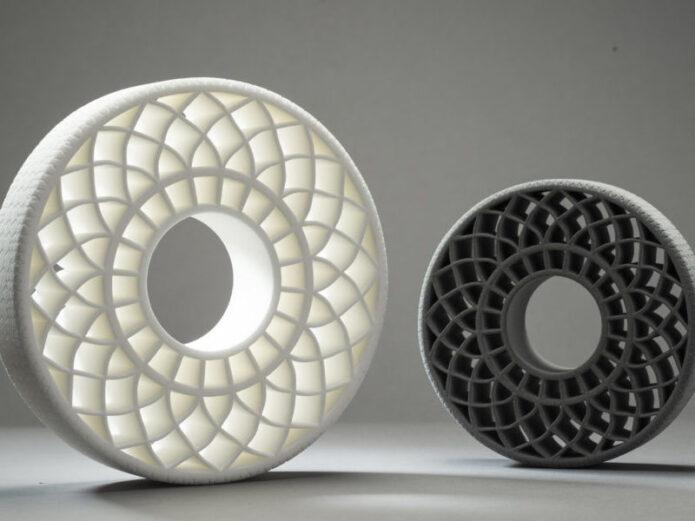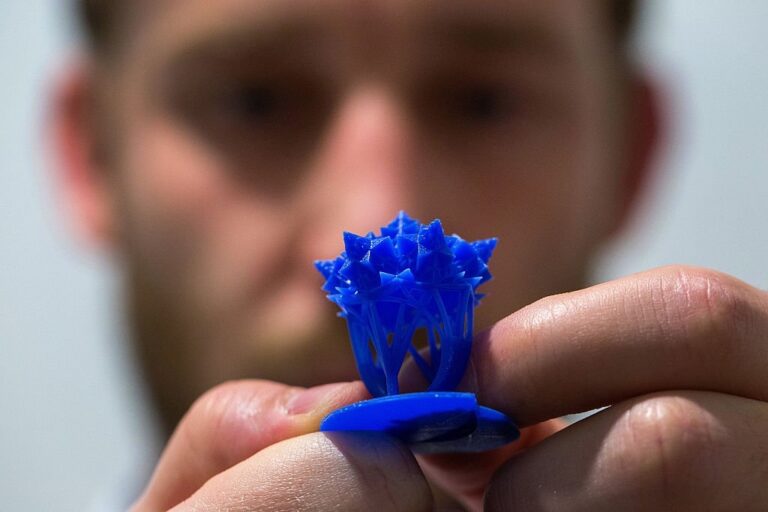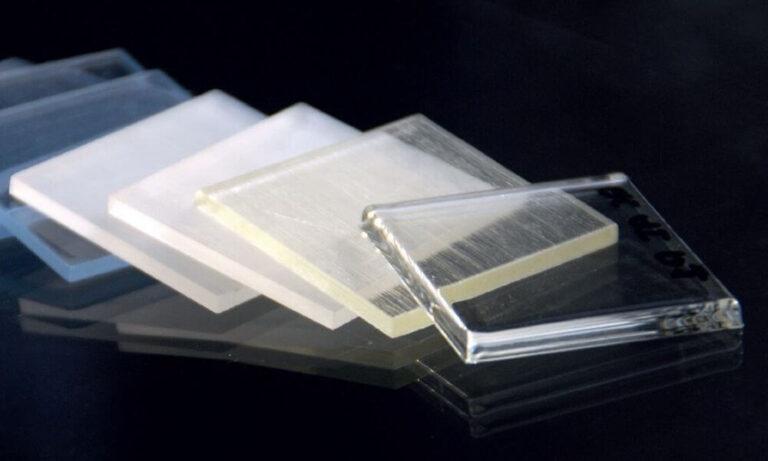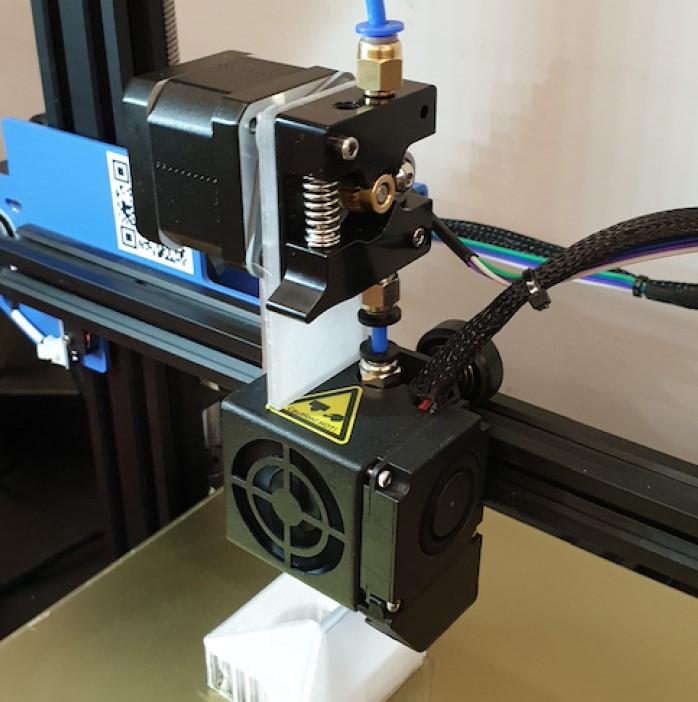Eliminate Stringing in 3D Printing: Proven Techniques for Success
Introduction to 3d print stringing
3D printing has revolutionized the world of manufacturing and prototyping, but it’s not without its challenges. One such issue is stringing, a common problem experienced by many users. Stringing occurs when thin filament strands connect parts of the print that should be separated, resulting in a less-than-perfect finish.
Understanding the causes of stringing is crucial in tackling this issue effectively. The primary cause of stringing is the oozing of melted filament from the nozzle as it moves between different print areas. This oozing occurs due to high printing temperature, incorrect retraction settings, and improper filament storage. By addressing these underlying causes, you can significantly reduce or eliminate stringing from your 3D prints, ensuring a smoother and more professional result.
Understanding the 3d print stringing issue
Stringing is a frustrating 3D printing problem that affects the appearance and functionality of the final print. It manifests as fine, hair-like strands of material that connect separate parts of the model. These strands form as the print head moves between different sections of the model, leaving behind a trail of filament that solidifies in mid-air. The result is a print that may look messy, with string-like artifacts that can be challenging to remove.
The severity of stringing can vary depending on factors such as the type of filament used, print settings, and the printer’s hardware. Some materials are more prone to stringing than others, with certain types of plastic, like PETG and TPU, often exhibiting more stringing than materials like PLA. However, understanding the root causes of stringing and making appropriate adjustments to the printer settings can go a long way in mitigating this issue and improving the overall quality of your 3D prints.
How stringing affects the print quality
Stringing can have a significant impact on the overall quality of a 3D print. Visually, the presence of stringing detracts from the clean, smooth appearance that is often desired in a finished product. These delicate strands can make the print appear messy and unprofessional, requiring extra time and effort to remove them post-printing. In some cases, the removal process itself may cause damage to delicate parts of the print, further impacting its appearance.
Beyond aesthetics, stringing can also affect the functionality of a 3D print. For prints with moving parts or complex geometries, stringing can cause issues with fit and operation. It may obstruct the movement of parts, introduce friction, or interfere with the assembly process. As a result, it is essential to minimize stringing to ensure that the final print looks good and functions as intended. By addressing the causes of stringing and implementing strategies to reduce it, you can greatly improve the overall quality and performance of your 3D-printed projects.
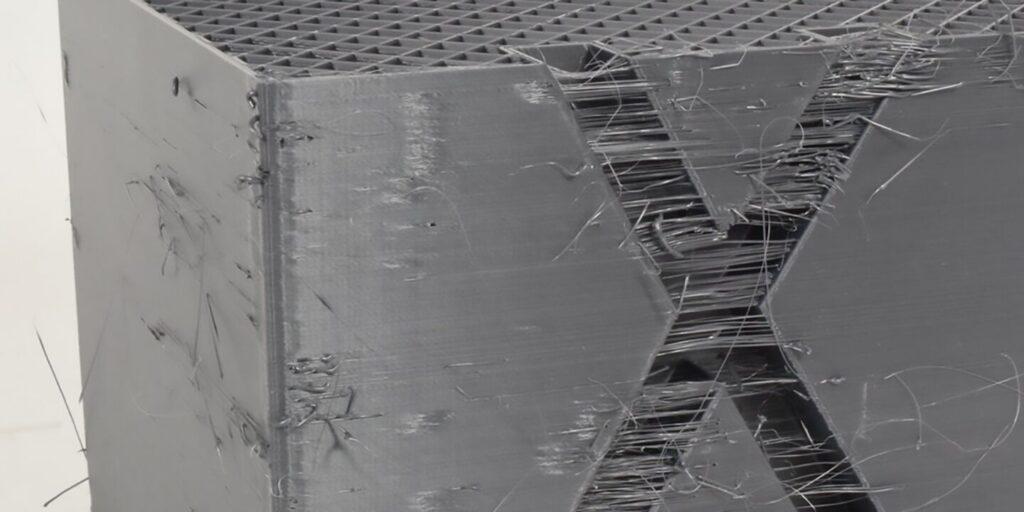
Optimal Print Settings to Reduce 3d print stringing
Achieving optimal print settings is crucial in addressing 3D print stringing issues. The first setting to consider is print temperature. Printing at too high a temperature can cause the filament to become too liquid, leading to excessive oozing and stringing. By lowering the temperature incrementally and observing the results, you can find the sweet spot that minimizes stringing without compromising layer adhesion.
Another key setting to adjust is print speed. Printing slowly allows the filament to cool and solidify more quickly, reducing the likelihood of stringing. Additionally, retraction settings play a vital role in combating 3D print stringing. Retraction is the process by which the printer pulls the filament back into the nozzle while moving between different print areas. By fine-tuning retraction distance and speed, you can minimize oozing and stringing, resulting in cleaner prints with fewer artifacts.
Adjusting print temperature
Adjusting the print temperature is a critical step in combating 3D print stringing. When the temperature is set too high, the filament becomes more fluid, leading to increased oozing from the nozzle as it moves between different print areas. This oozing results in the formation of unwanted strings, affecting the print’s overall quality. Finding the right balance between too hot and too cold is essential for reducing stringing without sacrificing layer adhesion and print strength.
To optimize print temperature, start by checking the recommended temperature range for your filament. Begin printing at the lower end of this range and gradually increase the temperature in small increments, observing the effects on stringing. As you make adjustments, pay close attention to the print quality, ensuring that the layers adhere properly and that stringing is minimized. Through trial and error, you can determine the optimal temperature for your specific filament and printer, ultimately reducing 3D print stringing and improving the overall quality of your prints.
Fine-tuning print speed
Finding the correct print speed is crucial for lowering 3D print stringing and raising print quality in general. The rate at which the print head travels across the print bed is referred to as print speed. As the filament might not have enough time to solidify before the nozzle travels to the next print region, a quicker print speed can lead to stringing. Conversely, over-extrusion brought on by extremely slow print speeds might result in blobs and other flaws.
It’s advisable to start with the manufacturer’s recommendations and then experiment from there to get the ideal print speed for your particular printer and filament. Adjust the print speed gradually in small steps while keeping an eye on the effects on stringing and print quality. To achieve the greatest outcomes in removing 3D print stringing, keep in mind that print speed may need to be fine-tuned in conjunction with other settings, such as temperature and retraction. You may drastically improve the look and usefulness of your 3D printed projects by taking the time to optimize your print speed.
Balancing retraction settings
Retraction settings play a crucial role in reducing 3D print stringing. Retraction is when the printer pulls the filament back into the nozzle during non-printing moves. Proper retraction settings can minimize oozing and prevent stringing. Key retraction settings include retraction distance and retraction speed.
Finding the right balance for retraction settings requires experimentation. Start with the manufacturer’s recommendations and make small adjustments. If stringing persists, try increasing the retraction distance. However, be cautious, as excessive retraction can cause under-extrusion or clogging. Similarly, adjusting the retraction speed may help. Faster speeds can reduce oozing, but too fast may introduce other issues. By carefully balancing retraction settings, you can minimize 3D print stringing and achieve cleaner, more professional prints.
Choosing the Right Filament Material
Selecting the right filament material is a critical factor in minimizing 3D print stringing and achieving high-quality prints. Different materials exhibit varying levels of stringing, and understanding their properties can help you make informed choices for your projects. In the following paragraphs, we will explore popular filament materials, their characteristics, and how they relate to 3D print stringing.
Comparing popular filament materials
There are several popular filament materials, each with its advantages and disadvantages when it comes to 3D print stringing. PLA (Polylactic Acid) is a widely used material known for its ease of printing and low stringing potential. Its lower melting point helps reduce oozing, resulting in cleaner prints with fewer stringing issues.
PETG (Polyethylene Terephthalate Glycol) is another common material with a higher melting point and greater strength than PLA. While it offers improved durability, PETG is more prone to stringing due to its increased viscosity. However, with proper print settings and retraction adjustments, 3D print stringing can be managed effectively.
TPU (Thermoplastic Polyurethane) is a flexible filament material valued for its elasticity and durability. Despite its versatility, TPU is more susceptible to stringing because of its elasticity, which can cause oozing during printing. Fine-tuning print settings, particularly retraction and print speed, can help minimize 3D print stringing when using TPU.
Selecting the best filament for your project
Choosing the best filament material for your project depends on several factors, including the desired print quality, durability, and the likelihood of 3D print stringing. First, consider the project’s requirements, such as mechanical strength, flexibility, and temperature resistance.
If you prioritize ease of printing and low stringing potential, PLA is a suitable choice. PLA works well for decorative objects, prototypes, and models that do not require high durability or heat resistance. However, if your project demands greater strength and heat resistance, PETG may be a better option, though it may require more careful tuning of print settings to minimize 3D print stringing.
For projects needing flexibility and elasticity, TPU is an excellent choice. Keep in mind that TPU is more prone to stringing, so adjusting print settings is essential to achieve the best results. By considering your project’s requirements and weighing the pros and cons of each filament material, you can select the most suitable option to minimize 3D print stringing and achieve high-quality prints.
Proper Filament Storage and Handling
Proper filament storage and handling play a significant role in reducing 3D print stringing and ensuring consistent print quality. In the following paragraphs, we will discuss best practices for maintaining filament integrity, minimizing moisture absorption, and preventing issues that can lead to 3D print stringing.
Importance of dry filament
Using dry filament is crucial for reducing 3D print stringing and achieving high-quality prints. Many filament materials, particularly hygroscopic ones like PLA and PETG, can absorb moisture from the air. This moisture affects the printing process, causing issues such as bubbling, inconsistent extrusion, and increased stringing.
When filament absorbs moisture, it can lead to uneven heating and extrusion as the water evaporates during printing. The steam generated can cause tiny gaps in the printed layers and contribute to 3D print stringing. To prevent these problems, it’s essential to store your filament properly and ensure it remains dry before use.
Tips for storing filament effectively
Proper filament storage is essential in preventing 3D print stringing and maintaining print quality. To minimize moisture absorption and protect your filament from dust and debris, store it in an airtight container or a resealable plastic bag with a desiccant packet.
Keep filament stored in a cool, dry, and dark place to avoid exposure to sunlight, heat, and humidity. Sunlight and heat can degrade the filament, while humidity can cause moisture absorption, leading to 3D print stringing and other print issues. Proper storage will ensure that your filament remains in optimal condition for printing.
Before using the filament, inspect it for signs of moisture absorption or degradation. If you suspect your filament has absorbed moisture, consider using a filament dryer or a low-temperature oven to dry it out. By following these tips for storing filament effectively, you can minimize 3D print stringing and ensure consistent print results.
Maintaining Your 3D Printer for Optimal Performance
For optimum performance and to reduce problems like 3D print stringing, routine maintenance of your 3D printer is crucial. Keeping your printer in top shape, ensuring consistent print quality, and lowering the possibility of stringing during your projects are all topics we’ll cover in the sections that follow.
Regular cleaning and maintenance
Regular cleaning and maintenance of your 3D printer play a vital role in preventing 3D print stringing and ensuring optimal performance. Start by cleaning the print bed and ensuring proper adhesion, as debris and leftover filament can interfere with the print quality and contribute to stringing issues.
Inspect the extruder and hotend regularly, removing any accumulated filament or debris. A clogged nozzle or extruder can cause inconsistent extrusion, which may lead to 3D print stringing. Using a small brush or nozzle cleaning tool can help keep these components in good working condition.
Lubricate the printer’s moving parts, such as rods and bearings, to ensure smooth motion and reduce wear. Additionally, check for loose screws or belts, as these can affect print accuracy and contribute to 3D print stringing. By performing regular cleaning and maintenance, you can keep your 3D printer running smoothly and minimize the risk of stringing during printing.
Upgrading your printer’s hardware
Upgrading your printer’s hardware can be an effective way to reduce 3D print stringing and improve overall print quality. Some common upgrades include installing a better extruder or hotend, which can offer more precise temperature control and extrusion consistency, helping minimize stringing issues.
Another popular upgrade is adding a filament run-out sensor, which detects when the filament is about to run out and pauses the print, allowing you to replace the spool without affecting print quality. This can prevent issues like 3D print stringing caused by running out of filament during a print job.
Enhancing your printer’s cooling system with more powerful fans or adding a silicone sock to the hotend can also help reduce 3D print stringing. Improved cooling ensures that the printed material solidifies faster, minimizing the chance of stringing between printed sections. By upgrading your printer’s hardware, you can achieve better print quality and minimize the occurrence of 3D print stringing in your projects.
Advanced Techniques for Stringing Elimination
For those looking to further enhance their 3D printing skills and eliminate 3D print stringing, advanced techniques can be a game-changer. In the following sections, we will delve into some of these advanced methods that can help you tackle stringing issues and achieve even better print quality in your projects.
Using a combing feature
The combing feature is an advanced technique used in slicing software to help reduce 3D print stringing. Combing works by keeping the print head inside the printed part’s boundaries while traveling, minimizing the need for retractions and reducing the likelihood of stringing.
To use the combing feature, you will need to enable it in your slicing software settings. Depending on the software you’re using, the combing feature might be called “Combing Mode,” “Avoid Crossing Perimeters,” or something similar. Adjust the settings according to your preferences and the specific requirements of your project.
Keep in mind that while combing can help reduce 3D print stringing, it may not completely eliminate the issue. Combining this technique with other stringing reduction methods, such as optimizing retraction settings and print temperature, can further improve your print quality and minimize stringing occurrences.
Implementing coasting and wiping
Coasting and wiping are two additional techniques that can help minimize 3D print stringing. Coasting involves stopping the extrusion of filament slightly before the end of a printed line, allowing the residual pressure inside the nozzle to push out the remaining material. This reduces the chances of stringing when the print head moves to its next position.
Wiping, on the other hand, involves moving the print head over the printed part while extruding a small amount of filament. This action “wipes” the nozzle clean, preventing any leftover material from being dragged across the print and causing stringing.
To implement coasting and wiping, you will need to adjust the settings in your slicing software. Look for options like “Coasting” or “Wipe Nozzle” and modify the values according to your specific needs. Experimenting with different settings and combining these techniques with other stringing reduction methods will help you achieve the best results in eliminating 3D print stringing.
Tuning temperature settings
Temperature plays a crucial role in 3D printing, affecting print quality and the occurrence of stringing. Printing at an optimal temperature ensures proper layer adhesion and minimizes stringing caused by molten filament leakage during non-printing moves.
To find the ideal temperature for minimizing 3D print stringing, start by lowering the temperature incrementally from the recommended settings for your filament. Observe the print quality and stringing as you make adjustments. Ensure that the temperature is not too low, as it may compromise layer adhesion and lead to print failure.
In conclusion, fine-tuning temperature settings is an effective way to reduce 3D print stringing while maintaining print quality. It requires experimentation and observation to find the perfect balance for your specific printer and filament.
Z-hop or Z-lift
Z-hop or Z-lift is a technique used to reduce stringing in 3D printing. It involves lifting the printer’s nozzle slightly during non-printing moves, which can help prevent the excess filament from being dragged across the print. By reducing the chances of filament stringing, the quality of the print can be improved. However, using too much Z-hop can also cause issues with print accuracy and surface finish, so it’s important to find the right balance for your specific printer and filament.
Increasing travel speed
Increasing the travel speed during 3D printing can help reduce stringing by minimizing the amount of time the nozzle spends in one location. However, it is important to find the right balance between speed and quality to ensure successful prints. It is recommended to gradually increase the travel speed and test the results to determine the optimal setting for each specific print.
Printing multiple parts simultaneously
By enabling the extruder to shift to a different part while the previous one cools, printing many pieces at once can lessen the possibility of stringing. By doing this, the filament has less time to ooze and is less likely to produce undesired strings. However, it is crucial to make sure that there is sufficient room between the pieces to prevent adhering or printing interference.
Conclusion and Final Thoughts
For those struggling with 3D print stringing, the techniques and tips provided in this guide should help improve your printing success. From adjusting print settings to proper filament storage, there are many factors that can impact stringing. By implementing these strategies and experimenting with different settings and materials, you can achieve high-quality prints and minimize stringing.
Recap of proven techniques
In summary, there are various proven techniques for eliminating stringing in 3D printing, including adjusting print settings such as speed, temperature, and retraction, selecting the right filament material, properly storing and handling filament, regular cleaning and maintenance of the printer, upgrading hardware if necessary, and using advanced features like combing, coasting, and Z-hop. By implementing these techniques, one can significantly reduce or completely eliminate stringing in their 3D prints, resulting in higher quality and more successful prints.
Encouragement for continued experimentation and improvement
It’s critical to keep in mind that 3D printing is a dynamic technology that is continually undergoing research and development. Don’t let stringing problems demotivate you; instead, take advantage of them to learn from them and improve your methods. Keep trying different settings and materials, and don’t hesitate to reach out to the community for advice and support. You may obtain string-free prints and advance your 3D printing abilities with perseverance and a willingness to learn.
How can I effectively reduce stringing in my 3D prints?
- Choose the right filament material
Certain materials are more prone to stringing than others. Materials such as PLA and PETG are less likely to string compared to ABS and Nylon.
- Properly store and handle filament
Moisture and dust can negatively affect filament quality and increase the likelihood of stringing. Store filament in an airtight container with desiccant to keep it dry.
- Adjust temperature settings
Experiment with adjusting the temperature of your printer to find the optimal temperature for the filament you are using. Higher temperatures can reduce stringing but may also lead to other issues such as warping.
- Fine-tune print speed
Slowing down the print speed can also reduce stringing, but be careful not to slow it down too much as this may also affect the overall quality of the print.
- Balancing retraction settings
Retraction settings control how much filament is retracted during printing. Finding the right balance can reduce stringing without negatively affecting print quality.
- Implement advanced techniques
Advanced techniques such as using a combing feature or Z-hop can further reduce stringing. Experiment with these techniques to see if they work for your specific printer and filament.
FAQs
3D print stringing is when thin strands of filament appear between different parts of your 3D print.
3D print stringing occurs when there is excess filament on the nozzle that gets pulled from one part of the print to another.
There are several ways to prevent 3D print stringing, including adjusting print settings, choosing the right filament material, and properly storing and handling your filament.
The combing feature is a setting that instructs the printer to move the nozzle in a straight line over previously printed areas, rather than traveling over open space. This can help reduce stringing by minimizing the amount of filament on the nozzle.
While it may not be possible to completely eliminate 3D print stringing, there are many techniques and settings you can use to minimize its occurrence and improve the overall quality of your prints.