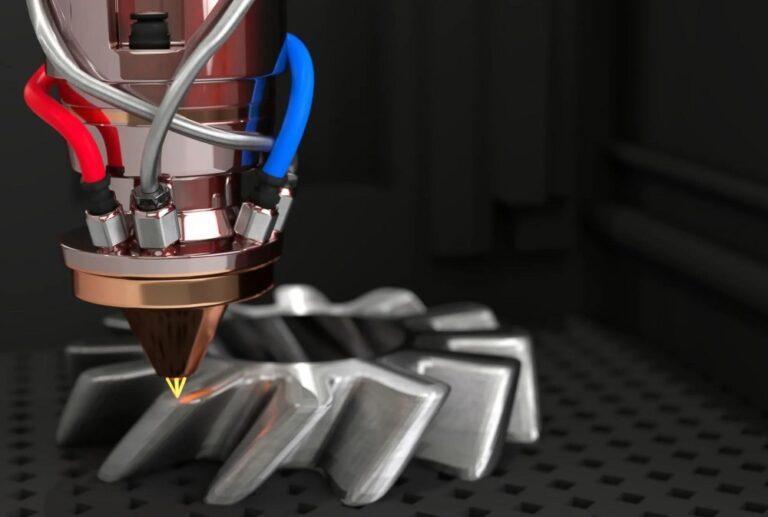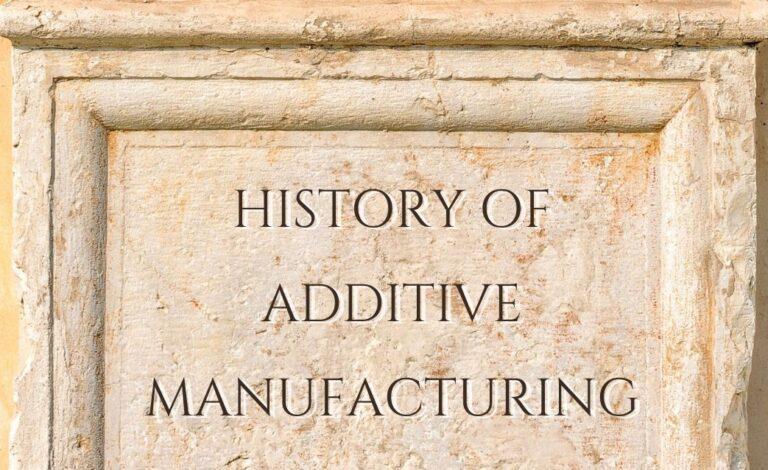Introduction
For best printing results, a suitable table for 3D printers is necessary. Size, weight capacity, stability, and material are all crucial considerations when buying a table for your 3D printer. Standard office desks and specially made tables are only two examples of the various sorts of tables that are available. To maintain longevity and effectiveness, proper maintenance and care are also required. In this article, we’ll go over everything you need to know about buying a table for a 3D printer.
Explanation of the importance of having a good table for a 3D printer
A good table for a 3D printer is essential because it provides a stable and secure surface. The table should be able to support the weight of the printer and its accessories. The table also needs to be leveled and durable to ensure smooth printing. A suitable table for a 3D printer can also provide additional storage and organization space. A proper table can help prevent damage to the printer and keep the workspace tidy. Investing in a table for your 3D printer is a wise decision for any serious 3D printing enthusiast.
A brief overview of what the post will cover
This post will cover all aspects of purchasing a table for 3D printer. We will discuss the considerations to make when buying a table. In this post, We will go over the different types of tables available for 3D printers. We will also talk about where you can buy a table for your 3D printer. Lastly, we will cover maintenance and care for your table.

Considerations when Choosing a Table for 3D Printer
Choosing the right table for a 3D printer involves several considerations. You should consider the size and weight capacity of the table. Stability and leveling are crucial factors to ensure smooth printing. Material and durability play a role in the longevity of the table. Storage and organization are also important for keeping the workspace tidy. By taking these factors into account, you can find the perfect table for your 3D printer setup.
Size and Weight Capacity
The size and weight capacity of the table for 3D printer is crucial. The table should be able to accommodate the printer’s dimensions and weight. It is essential to check the weight limit of the table before purchasing. A sturdy table can prevent any vibrations during printing. A larger table can also provide additional workspace for accessories and tools. Taking the size and weight of the printer into account can help you find the right table for your 3D printing needs.
Stability and Leveling
Stability and leveling are crucial when selecting a table for 3D printer. A stable table ensures smooth printing and prevents any vibrations. The table legs should be adjustable to ensure proper leveling. A table that is not level can lead to poor printing quality. A table with a sturdy frame can also prevent any wobbling. Taking the time to check the stability and leveling of the table can save you time and frustration in the long run.
Material and Durability
Material and durability are important when choosing a table for 3D printer. The table material should be sturdy and robust to ensure longevity. Metal or hardwood are excellent materials to consider. A table that can withstand wear and tear is essential for frequent use. A table that can support the weight of the printer and resist warping is ideal. The table’s durability is also important for long-term use, making it a wise investment. Taking the time to consider the material and durability of the table can help you make an informed decision.
Storage and Organization
Storage and organization are important for a table for 3D printers. A table with built-in storage can provide extra space for tools and materials, while a table with a shelf or drawer can keep the workspace tidy. Additionally, a table with cable management features can prevent tangled wires, and one with hooks or holders can store spools and other accessories. Considering the storage and organization features of the table can help you keep the workspace clean and efficient.
Types of Tables for 3D Printers
There are several types of tables for 3D printers available. A standard office desk can work in a pinch. A dedicated 3D printer table is designed to meet the needs of 3D printing enthusiasts. DIY or custom-built tables can be tailored to your specific requirements. Tables with built-in storage and organization are popular among 3D printing enthusiasts. You can find tables made of various materials, including metal, wood, or plastic. Considering the various types of tables available can help you find the right one for your 3D printer setup.
Standard Office Desk
A standard office desk can work as a table for 3D printer in a pinch. The desk may not have features specific to 3D printing. The desk may lack the necessary stability and weight capacity for large printers. However, it is a cost-effective option for beginners or those with limited space. Additionally, office desks can be easily found at most office supply stores. While an office desk may not be the ideal choice for 3D printing enthusiasts, it can work well for occasional printing needs.
Dedicated 3D Printer Table
A dedicated 3D printer table is designed specifically for 3D printing enthusiasts. These tables offer features such as stability, weight capacity, and organization. They often have cable management features, storage drawers, and hooks. Dedicated 3D printer tables are available in a variety of sizes and materials. They are designed to provide a stable and secure surface for printing. While they may be more expensive than other options, they are an excellent investment for serious 3D printing enthusiasts. Choosing a dedicated 3D printer table can improve your printing experience and keep your workspace organized.
DIY or Custom Built Tables
DIY or custom-built tables offer a unique option for 3D printing enthusiasts. These tables can be tailored to specific needs and requirements. DIY tables can be constructed from scratch or by modifying an existing table. Custom-built tables can be designed and built by professionals. DIY or custom-built tables can offer specific features such as size, storage, or organization. These tables can be made from a variety of materials and can be cost-effective compared to other options. However, building a custom table can require time and skill. DIY or custom-built tables are an excellent option for those who want a personalized workspace for their 3D printer.
Where to Purchase a Table for 3D Printer
Tables for 3D printers can be purchased from several places. Online retailers offer a variety of options and prices. Brick and mortar stores such as office supply or hardware stores may have tables available. Second-hand or used tables can also be found online or at yard sales. Choosing where to purchase a table depends on the availability of options, pricing, and shipping options. Online retailers offer the convenience of home delivery, while physical stores offer the opportunity to see the table in person before purchasing. Second-hand tables can be cost-effective but may require additional cleaning or repair. Considering the advantages and disadvantages of each option can help you find the best place to purchase your 3D printer table.
Online Retailers
Online retailers offer a wide range of options when it comes to purchasing a table for 3D printer. Amazon is a popular choice for online shoppers. Amazon offers a variety of tables for 3D printers with various features and prices. You can read reviews from other customers and compare prices easily. Another online retailer is Wayfair. Wayfair offers many tables for 3D printers in various styles and materials. Wayfair offers free shipping on orders over a certain amount, making it a cost-effective option for larger items. A third example is Monoprice. Monoprice offers a variety of 3D printer accessories, including tables designed specifically for 3D printing. Their tables are made from durable materials and can accommodate a range of printer sizes. Monoprice offers free shipping on select items, making it a cost-effective option for purchasing a table for your 3D printer.
Brick and Mortar Stores
Brick and mortar stores are another option for purchasing a table for 3D printer. Home Depot is a popular option for purchasing tables. They offer a range of tables, including workbenches and folding tables. You can view the tables in person before purchasing. Office Depot is another option for purchasing a table for 3D printer. They offer office desks and tables designed for various purposes. You can purchase online or in-store. Lowe’s is a home improvement store that offers a range of tables, including workbenches and folding tables. Lowe’s offers in-store pickup or home delivery options, making it convenient for shoppers.
Second-Hand or Used Tables
Second-hand or used tables can be a cost-effective option for purchasing a table for 3D printer. eBay is a popular online marketplace for used items. You can find tables for sale by individuals or businesses, and filter by location to find options in your area. Facebook Marketplace is another online marketplace for purchasing used items, where you can find tables for sale from individuals or local businesses. Goodwillaz is a thrift store that sells used items, including furniture. You can find affordable tables for 3D printers at goodwillaz, but availability may vary by location. When purchasing a used table, it is important to inspect it for any damage or signs of wear and tear.
5 Best 3D Printer Tables
Finding the right table for your 3D printer can be a challenge, especially when you consider the numerous options available in the market. However, in this guide, we’ve compiled a list of the top 5 best 3D printer tables to help make your search easier. From the affordable and versatile IKEA Lack to the premium Goplus Adjustable Workbench with a bamboo top, each table on our list has its unique features and benefits. Whether you’re looking for a table with ample storage space, an adjustable height feature, or a sturdy build quality, there’s a table on this list that suits your needs. Read on to discover the best 3D printer tables on the market today.
IKEA Lack (Best Choice)
The IKEA Lack is one of the most well-known 3D printer tables out there, and for good reason. This table comes at a great value for the price and is perfect for those looking to optimize space. With dimensions of 22’’ x 22’’ x 18’’, the table is smaller in size compared to others, but still provides enough space for small to average-sized printers. The design of the table is simple, with only one shelf (a top-shelf) that can hold up to 55 pounds. The IKEA Lack table is extremely light in weight, making it easy to customize and stack for a DIY enclosure.

Fleximounts Workbench (With Drawer) (Best Value)
The Fleximounts Workbench is a versatile table that can be used as a 3D printer table or a study desk. Assembly only takes 30 minutes using a drill. The workbench is made up of a solid 1” rubberwood countertop and a sturdy steel frame, capable of holding up to 3000 pounds. The adjustable legs allow for height adjustment to your liking, making it a great option for those who prefer to stand while working. The desk offers ample space of 48” x 24” x 37.4” for all your 3D printing projects and additional tools.

Goplus Adjustable Workbench (Bamboo Top) (Premium Choice)
The Goplus Adjustable Workbench is made with a bamboo top, making it a sturdy and eco-friendly option. With 15 different height settings, this workbench can be adjusted to your liking. The table is supported by solid steel legs and can hold up to 1500 pounds, making it perfect for large 3D printers that produce a lot of vibrations. The desk has a spacious surface of 48” x 24” x 42” with plenty of space for multiple printers and a desktop. Assembly is simple and does not require drilling. However, this desk has limited storage options with only one shelf.

Seville Classics UltraHD Lighted Workbench
The Seville Classics UltraHD Lighted Workbench has a thick wooden surface and steel construction that gives it a top-tier quality feel. This workbench includes a pegboard, LED fluorescent lighting, drawers, and a power surge protector with six power sockets and 2 USB plugs. The workbench can hold up to 500 pounds, and each drawer can hold up to 60 pounds. With a table space of 48’’ x 24’’ x 65.5’’, there is plenty of room for any 3D printer, tools, and accessories. While the storage options are limited, the workbench is highly rated for its stability and quality.

Olympia Tools Multi-Purpose Workbench (With Light)
The Olympia Tools Multi-Purpose Workbench is perfect for small projects and storage, as well as a table for your 3D printer. With dimensions of 48” x 24” x 60”, the table has enough space for up to two printers and ample storage for tools and accessories with its top and bottom shelf. The table is made up of steel and comes with a composite wood table top. The 13-watt work lights along the top and built-in power outlets make it convenient to use. Assembly may take some time and patience, but the sturdy build quality and affordable price make it worth it.

Comparison Table of 5 Best 3D Printer Tables
| Table Name | Size (in) | Material | Pros | Cons |
|---|---|---|---|---|
| IKEA Lack | 22 x 22 x 18 (559x559x457) | Wood | Affordable; great value for the price; customizable; can be used to make DIY enclosure; simple design | Small in size; not suitable for larger printers; tables can be unstable |
| Fleximounts Workbench (With Drawer) | 48 x 24 x 37.4 (1219x610x950) | Rubberwood | Adjustable height feature; versatile; easy assembly | Not a lot of storage space |
| Goplus Adjustable Workbench (Bamboo Top) | 48 x 24 x 42 (1219x610x1067) | Bamboo | 15 different height settings (adjustable height); easy to assemble, no drilling required; sturdy and robust; spacious table with eco-friendly material | Little to no storage space |
| Seville Classics UltraHD Lighted Workbench | 48 x 24 x 65.5 (1219x610x1664) | Steel and Wood | Pegboard and drawers included; LED fluorescent lighting; power surge protector with sockets and USB plugs; durable and sturdy | Limited storage space |
| Olympia Tools Multi-Purpose Workbench (With Light) | 48 x 24 x 60 (1219x610x1524) | Steel and Composite Wood | Multi-socket on the side; large workspace with top and bottom shelves; built-in power outlets; 13-watt work lights | Tedious to put together and install; not the sturdiest |
Maintenance and Care for Your 3D Printer Table
Maintaining and caring for your table for 3D printer is crucial for its longevity. Regular cleaning and dusting can prevent debris buildup. Lubricating moving parts can prevent squeaking or stiffness. Addressing any wear and tear can prevent further damage. Keeping the table level can ensure smooth printing. Additionally, avoiding placing heavy items on the table can prevent warping or damage. Proper maintenance and care can keep your table in excellent condition, ensuring a better 3D printing experience.
Regular Cleaning and Dusting
Regular cleaning and dusting is essential for a table for 3D printer. Dust and debris can accumulate on the surface of the table, affecting printing quality. Using a damp cloth or a specialized cleaning solution can remove any buildup. Cleaning the legs and wheels of the table can prevent any dirt or debris from getting into the printer’s moving parts. Regular cleaning can also prevent the accumulation of static electricity, which can damage the printer’s electronic components. Proper cleaning and maintenance can keep your table in excellent condition and ensure smooth printing.
Lubrication of Moving Parts
Lubricating the moving parts of your table for 3D printer is important. Moving parts, such as wheels and hinges, can become stiff or squeaky over time. Applying a lubricant can prevent any unnecessary wear and tear on the table. Lubricating the moving parts can also prevent any unwanted noise during printing. Choosing the right lubricant is important, as some lubricants can damage certain materials. Proper lubrication can extend the life of your table and prevent any damage to your printer.
Addressing any Wear and Tear
Addressing any wear and tear on your table for 3D printer is important. Over time, tables can become scratched, dented, or chipped. Addressing these issues can prevent further damage and maintain the table’s stability. Filling any holes or cracks with wood filler or epoxy can prevent further damage. Sanding down any rough areas can also prevent splinters or scratches. Addressing wear and tear can also prevent any hazards or safety concerns. Regular inspections and addressing any damage can extend the life of your table and prevent any damage to your printer.
Conclusion
Choosing the right table for 3D printer can make all the difference in your printing experience. Considering factors such as size, weight capacity, stability, material, and organization can ensure a smooth and efficient printing process. There are several types of tables available, from standard office desks to dedicated 3D printer tables and DIY options. Proper maintenance and care can extend the life of your table and prevent any damage to your printer. Choosing where to purchase your table can depend on factors such as availability, pricing, and shipping options. By taking the time to choose the right table and properly maintain it, you can ensure a successful and enjoyable 3D printing experience.
Recap of the main points covered in the post
Choosing a table for 3D printer involves several considerations such as stability, size, weight capacity, and organization. Tables can be purchased online, in physical stores, or DIY/custom-built. Proper maintenance and care such as cleaning, lubrication, and addressing wear and tear can extend the table’s life. Standard office desks can be used in a pinch, while dedicated 3D printer tables offer specialized features. Online retailers offer a wide range of options, competitive pricing, and customer reviews. By considering these factors, you can choose the right table for your 3D printer setup and ensure a successful printing experience.
Final thoughts and recommendations for purchasing a table for a 3D printer
Purchasing the right table for 3D printer is crucial for an optimal printing experience. Consider factors such as stability, size, weight capacity, material, and organization when choosing a table. Dedicated 3D printer tables offer specialized features, while standard office desks can be a cost-effective option. DIY or custom-built tables can be tailored to specific needs. Regular maintenance and care can extend the table’s life. Online retailers offer a wide range of options, and physical stores allow you to see the table in person before purchasing. Taking the time to choose the right table can prevent frustration and ensure a successful 3D printing experience.
How to Choose the Right Size Table for Your 3D Printer?
- Measure the dimensions of your 3D printer
Measure the length, width, and height of your 3D printer to determine the minimum amount of space needed for the printer.
- Add clearance space
Add at least 6 inches of clearance space around all sides of the printer to allow for easy access and to avoid collisions with the table or other objects.
- Consider the maximum size of prints
Consider the largest print you may want to create and ensure the table is large enough to accommodate the print size.
- Factor in additional equipment
Consider any additional equipment you may need to store on the table, such as a computer, tools, or materials, and ensure there is enough space for everything.
- Account for the table’s legs or base
Account for the size and placement of the table’s legs or base, ensuring they do not interfere with the printer or its movements.
- Check the weight capacity
Check the weight capacity of the table and ensure it can support the weight of your 3D printer and any additional equipment.
- Consider the size of the room
Consider the size of the room where the table will be located and ensure the table fits comfortably without obstructing traffic or creating a hazard.
- Review the table’s dimensions
Review the dimensions of the table to ensure it meets all of the above requirements and provides enough space for a comfortable and efficient printing experience.
FAQs
Yes, a standard office desk can be used as a table for a 3D printer in a pinch, but it may not have the specialized features that a dedicated 3D printer table has.
Check the weight capacity of the table and ensure it can support the weight of your 3D printer and any additional equipment. Also, consider the table’s material and construction to ensure it is sturdy and will not wobble or tip over during printing.
Yes, you can build your own table for your 3D printer using wood or other materials. However, be sure to consider the same factors as you would for a purchased table, such as stability, size, weight capacity, and organization.
Cable management can help prevent tangled wires and ensure a neat and organized workspace. However, it is not necessary for all users and depends on personal preference
Yes, you can purchase a used table for your 3D printer, but be sure to inspect it for any damage or wear and tear before buying. Additionally, consider the cost of any necessary repairs or cleaning.